It should come as no surprise that your website’s visual content effectively attracts clients, keeps them on your website longer, and helps convert visitors into sales. The photography on your website should look and feel professional and related to your products or services. When using poor-quality images on your website, people tend to be turned off and venture elsewhere. Not only do great-looking website photos make your pages look more professional and appealing, but they also give your business instant credibility.
At Charley Grey, we use high-resolution, colorful, and people-oriented photography for all of our pages. In addition, we utilize the best in product imagery as well. While we often have a free range of the photos we select, some clients prefer to supply their own. So, here are some tips for taking high-quality images for your website.
Should I Use Stock Photos?
There are plenty of websites that utilize stock photography. Stock photos are often easy to obtain. There are many websites with thousands of images where you can likely find some fantastic pictures for your business website. While stock photos are great for adding visual context to your pages, there are three areas on your page in which you should avoid stock photography: portraits of your staff, interior and exterior images of your business, and product photography.
Tips for Taking Website Photos
Use the Right Lighting
When it comes to your images’ lighting, you should aim for natural lighting as much as possible. If you shoot photos indoors, be aware of shadows. Keep light sources in front of you rather than behind you. Many businesses are also taking great images of their products using low-cost lightboxes that illuminate products and show colors and details in finished photos.
Obey the Rule of Thirds
The “rule of thirds” is the most basic composition rule that all professional photographers use. This practice creates depth and balance in photos, drawing a viewer’s eye to one product or portion of the picture. To use the rule of thirds, visualize your image with a tic-tac-toe board over the top with three even columns. Place the subject of your photos at the intersections of this grid to give you a professional-looking shot. If you’re taking pictures of people, zoom in just far enough that you can make out all of their faces. You can also try moving in closer to your subject to get a crisp, clear image.
Invest in a Tripod
While you don’t necessarily have to have an expensive camera, you should aim to invest in a tripod. They make tripods for all camera sizes, including your smartphone, and it’s a much cheaper investment than a new camera that you might only use a handful of times. A tripod will help keep your camera steady and allow you to focus on the other camera settings, such as focus and zoom. If you don’t use a tripod, you risk some of your shots looking smeared or fuzzy.
Take Lots of Photos
When it comes to generating website photos, it’s essential to take a lot of them. You want to give yourself a lot of choices and have pictures for nearly every occasion or webpage. If you decide to add pages later, you can search back through your photos and select the perfect ones for the new page. You can also use these photos for your social media channels, further tying your brand together across all digital marketing platforms.
Digital Marketing Made Easy
Finding the right website photos doesn’t have to be a chore. When you turn over your digital marketing and website management to Charley Grey, you can rest assured that your photography will be polished and perfect every time. Our team of developers and experts is here to serve you with all of your needs, so give us a call today at (317) 207-2015.